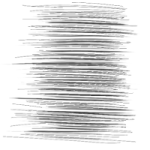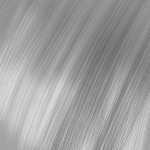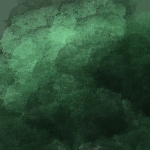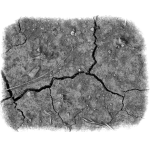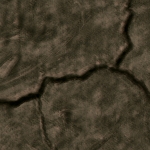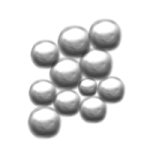SpeedyPainter can import brushes in the following formats:
- single PNG images (since version v3.0)
- ABR brush sets (since version v3.4.9)
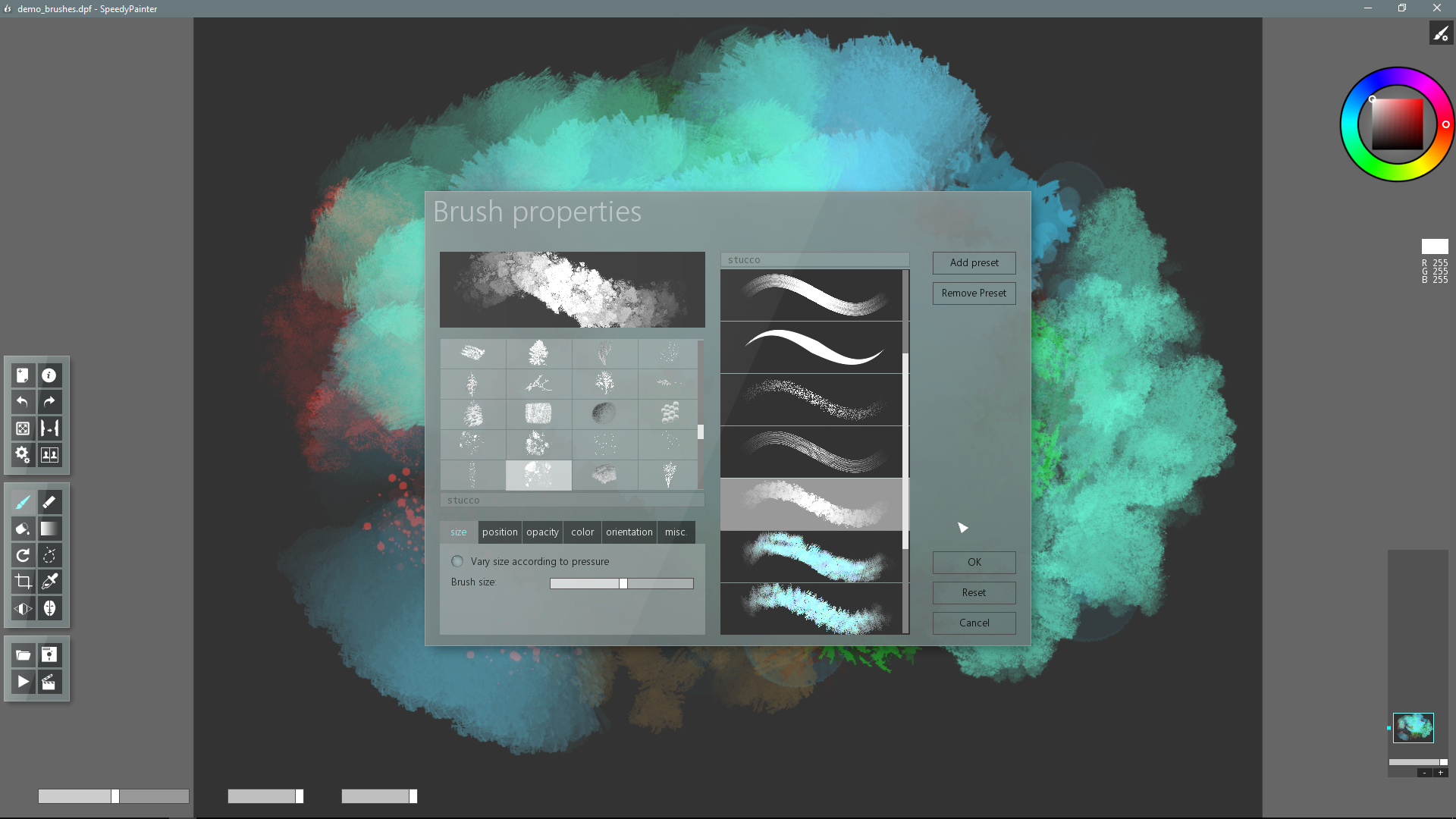
In this page you can download some additional PNG brushes. To use these brushes: click on the corresponding download button, copy the downloaded ".png" file in the folder:
(SpeedyPainter_installation_directory)/data/brushes
and restart SpeedyPainter. The new brushes will be available inside the "Brush properties" dialog (press F5 to open the dialog).
Since Version v3.4.9 you can also import brush sets in the common PhotoShop® .abr file format.
To import them, just copy the .abr file in the folder:
(SpeedyPainter_installation_directory)/data/brushes
and restart SpeedyPainter.
Here follows a list of links where you can download some amazing brush sets, shared by some great digital artists:
- Maciej Kuciara brushes (artist's page)
- Wangjie Li brushes (artist's page)
- Houston Sharp brushes (artist's page)
- Jan Ditlev brushes (artist's page)
- Jamshed Jurabaev brushes (artist's page)
To import abr brush sets in previous versions of SpeedyPainter (prior to v3.4.9), follow the instructions here.